Introducing your trainer

Your trainer Matthew Ellison is a Certified MadCap Instructor and has expertise in all the latest features of Flare 2022 including the new Meta Tags and Micro Content features. He is widely respected within the User Assistance community and is a past winner of the ISTC's annual Horace Hockley award. Over the past fifteen years, Matthew has successfully trained hundreds of Flare authors, and he was a featured speaker at MadWorld 2022 conference in Austin, TX.
Matthew has practical real-world experience of working on Flare projects for organisations, large and small, from a wide range of industries. He is an expert in designing and creating the required infrastructure for new projects including templates, style sheets, skins, and master pages, and is uniquely placed to pass on numerous hard-won tips and tricks on maximising the re-use of your information.
How will I benefit from Flare training?
After taking the Basic/Intermediate course, you will be confident in creating new Flare projects, and in maintaining your projects in a consistent and efficient way. You will be equipped to publish content in HTML5 and PDF formats, and will have the required knowledge of CSS to format each of these outputs professionally and appropriately.
Flare Basic/Intermediate training course duration
| Web-based training: | normally 4 days (3 hours of interactive training per day, plus Q&A by phone, IM, or email during hands-on practice). |
The course duration can be adjusted up or down to suit your specific requirements. For example, if you would like to explore some of the advanced features of MadCap Flare in more detail, or if you would would like to practise some of the new skills with your own project files under the supervision of the trainer, then we would increase the duration by one or more days.
Flare Basic/Intermediate training course outline
- Creating a new Flare project
- Importing content
- Creating and editing topics, snippets, and micro content in Flare
- Working with images and video in Flare
- Creating navigation, including links, Table of Contents, and Index
- Managing styles, skins, and other appearance features
- Efficient single-sourcing, including variables, page layouts, and condition tags
- Publishing content from Flare to Help, Web and PDF
Training course fees

All fees include:
- a copy of the official MadCap Basic/Intermediate Training Manual for each student
- 2 months of questions and answers by email following the course
Customised Web-based training
Students take this training from their own office location or from their home (as preferred). They need a Windows PC laptop computer with microphone and speakers, with a good broadband connection, and with Flare installed (a temporary trial version is fine). Recommended optional requirements are an audio headset with microphone that can be plugged into the computer. Alternatively, they can access the audio part of the training using a phone connection.
| 4-day class: | £2,800 for first student. £300 for each additional student. So, a course for 5 students would be £2,800 + (4 x £300) = £4,000 + VAT. |
|
| Reduced 3‑day class: | £2,200 for first student. £250 for each additional student. So, a course for 5 students would be £2,200 + (4 x £250) = £3,200 + VAT. |
For individual students who are happy to receive the standard curriculum with no customisation, we recommend the scheduled 4-day Web-based courses organised and administered by MadCap Software. Courses in the European time zone are presented by Matthew Ellison. For further information on this option, see: https://www.madcapsoftware.com/services/training/
Contact us
To ask any questions or to tell us about your requirements, please complete the following form, and we will get back to you shortly.

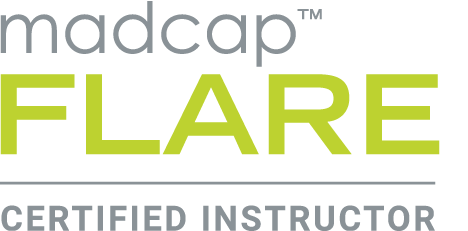 UA Europe delivers customized training on
UA Europe delivers customized training on 
Comments from students on Matthew's Flare training courses