In 1997, Microsoft introduced a revolutionary Help format that enabled authors to compile multiple HTML-based source files into a single compressed CHM file. Over the following years, this proved a highly effective way of providing offline Help for locally installed Windows applications. However, security restrictions recently imposed by Microsoft (KB4103727) mean that it is no longer possible to open a CHM file from any kind of network location, which has forced many organisations to seek alternative solutions for offline Help.
There have been surprisingly few robust and truly usable single-file solutions since. The Acrobat (PDF) format is based on fixed page sizes and is therefore not optimized for on-screen viewing and navigation; the vendor-independent EPUB format has not (in my opinion) fulfilled its promise and is poorly supported by the Help Authoring Tool vendors; and Adobe's AirHelp format (which shipped as a single .air installation file) has fallen into disuse.
There is, however, a new option available from EC Software, the maker of Help+Manual. One of the unique features of the latest version of the Help+Manual authoring tool is its eWriter output format. EC Software describes this as combining the convenience and compactness of Microsoft's single-file HTML Help (CHM) format with the flexibility of WebHelp.
eWriter 'documents' encapsulate a complete set of WebHelp files within a single compiled file—this can have a file extension of your own choice. Users of Windows PCs can access the WebHelp system from this compiled file as long as they have the eWriter viewer application (.exe) on their PC. The content is rendered within a special viewer window using the standard Windows HTML engine—so the full set of HTML5, CSS3, and scripting features is supported just as if they were viewing the uncompiled WebHelp files in a normal modern browser.
There is a number of advantages that this compiled format has over uncompiled WebHelp:
- It consists of a single compact file instead of the numerous individual separate files that make up a typical WebHelp system.
- It offers security benefits such as password protection and the ability to disable copying, printing, and viewing of the source HTML code. It is also digitally signable.
- It has full support for context-sensitive Help, and every call to the Help is opened in a single instance of the viewer.
Even if Help+Manual is not your chosen Help Authoring Tool, the eWriter format is still available to you. You can download a free standalone eWriter application that will package any folder of HTML files into an eWriter publication. Note that the eWriter viewer does not add any navigation controls, and it is your responsibility to ensure that your HTML (WebHelp) files already contain a TOC, search, and any other required navigation features.
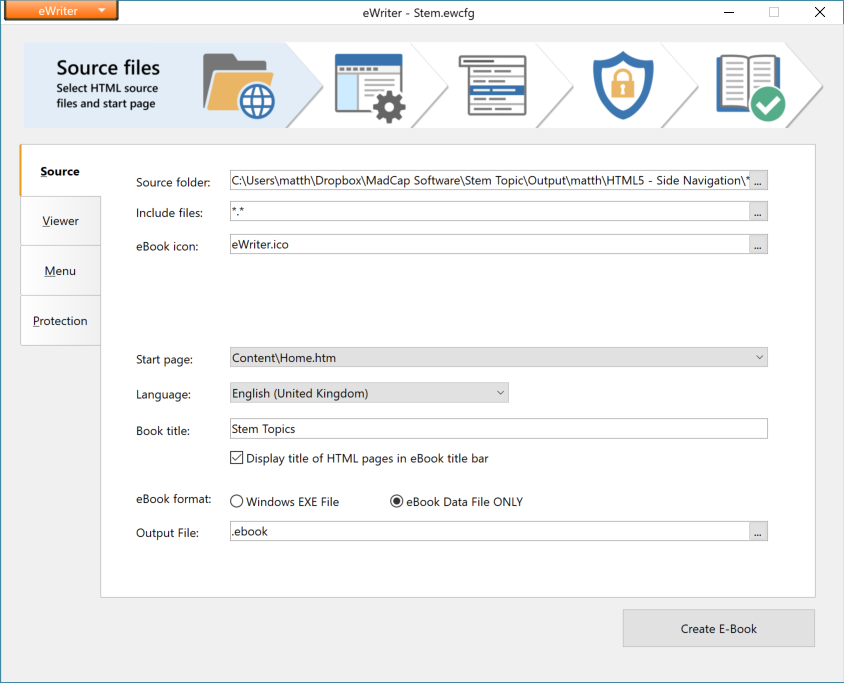
I successfully used the standalone eWriter application to convert to eWriter format a WebHelp system that I had created using MadCap Flare.
As a result of a recent enhancement to this product, you now have the option of creating:
- either a self-running Windows EXE file (that contains both the publication itself and the viewer application)
- or a compressed file containing only the publication data file (that can be opened using a separate viewer EXE file).
The advantage of the second option is that, after a single eWriter viewer EXE has been installed on the user's PC, publications can be easily distributed as data files by email or download without incurring any of the security issues associated with distributing EXE files.

